Google Display Ads
Choosing the right format for your Google Display Network ads (via the Google Ads platform) may be quite a complicated decision. Please discuss your marketing needs with us to obtain a customised recommendation.

Generally, at RankPower, we broadly recommend the use of AMPHTML with a fallback option of Google Dynamic Display, but you will in fact have a choice of the following 5 formats, each of which have their own pros and cons:
Due to their flexible nature, we will always recommend Google Dynamic Display options for marketing a large range of services or products (especially eCommerce) as creating assets for all your services or products may become a cost barrier.
RankPower will assist directly in helping you assemble Google Dynamic Display ads hosted by Google if you choose that option, however all other creatives for the remaining formats must be provided to us complete and within the required specifications for use on the Google Display Network.
Placement sizes we recommend are:
- 300 x 250
- 336 x 280
- 160 x 600
- 300 x 600
- 728 x 90
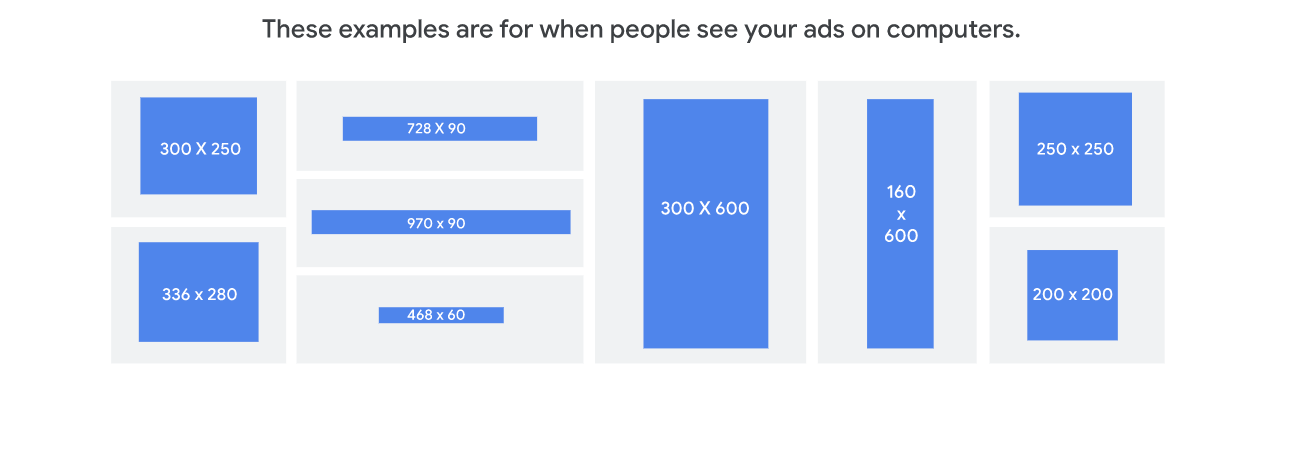
Sizes are width x height in pixels. Make sure you read further if designing at a larger size. There are additional placement sizes available. Check with us for the latest available options if you want a greater variety.
And if planning to advertise in-app, add:
Static Image Display Ads
You can provide a static JPG, PNG, or GIF format image to a maximum of 150kb.
You may design any creative at a larger size than required, but all creatives will be resized to fit the placement, therefore, any text or logo within the creative must be clear and legible at the intended display sizes.
All large sized creatives must be the same aspect ratios as their intended placement and be able to downsample to below 150kb, i.e. you may wish to design a banner at a 3000 x 2500 pixel size. This would be suitable for downsizing to a 300 x 250 pixel placement because the aspect matches, but cannot be used anywhere else.
Use of PNG creates the largest file sizes and may exceed 150kb, so JPG is the better option for photo-quality creatives.
The choice between static and dynamic ads depends on the specific goals of the advertising campaign, the target audience, and the desired level of engagement. While static images offer simplicity and cost-effectiveness, dynamic ads may provide more creativity and potentially higher engagement rates. You should consider these factors when designing your campaigns.
The Pros of Static Image Ads:
Simplicity and Quick Loading:
Static images are generally smaller in file size compared to animated or interactive ads. This means they load quickly and may provide a faster and smoother user experience for the person viewing them.
Cost-Effectiveness:
Creating static images is often more cost-effective than producing animated or interactive ads. It requires less design time and resources. If you want text or a logo in the graphic, they can be made easily in applications like Canva.
Wider Compatibility:
Static images are supported on a broader range of devices and platforms, ensuring compatibility across various browsers and devices without compatibility issues.
Clarity of Message:
Static ads can effectively convey a simple and clear message without distractions. Users may find it easier to understand the main message of the ad without being overwhelmed by dynamic elements.
A/B Testing Simplicity:
Testing different versions of static images is more straightforward than testing variations in animated or interactive ads. This allows advertisers to easily perform A/B testing to optimize their campaigns.
The Cons of Static Image Ads:
Limited Creativity:
Static images lack the dynamic and interactive elements that can be utilised in animated or interactive ads. This limitation may affect the overall creativity and engagement potential of the ad.
Reduced Attention-Grabbing:
Animated or interactive ads often attract more attention than static images. Users may be more likely to notice and engage with an ad that includes movement or interactive features.
Less Information in a Single Frame:
Static ads must convey all the necessary information in a single frame, which can be challenging, especially if the message is complex.
Lower Engagement Rates:
Generally, static ads may have lower engagement rates compared to more dynamic formats. Users may be more inclined to interact with ads that offer a more immersive experience.
Limited Storytelling:
Static images may struggle to tell a story or present a sequence of events effectively. Animated ads, on the other hand, can use motion to guide users through a narrative.
Animated GIF Display Ads
You can use an animated GIF image to a maximum of 150kb, less than 30 seconds of looping and avoiding any ‘flashing’ effect. You may be able to create these yourself and there are several online create tools to help support building an animated GIF.

All dynamic creatives must be supplied in exactly the size of the intended placement.
The Pros of Animated GIF Ads:
Increased Engagement:
Animated GIFs can capture and maintain user attention more effectively than static images. The movement can make the ad visually appealing and draw users’ eyes.
Storytelling Capability:
Animated GIFs allow for a sequence of frames, enabling advertisers to tell a short and simple story or convey a message in a more dynamic way compared to a single static image.
Visual Appeal:
Movement in ads can enhance visual appeal and make the ad stand out, potentially leading to higher click-through rates and better overall performance.
Showcasing Products or Features:
Animated GIFs can be used to showcase different aspects of a product or highlight various features, providing a more comprehensive view compared to static images.
A/B Testing Opportunities:
Advertisers can experiment with different frames or sequences within an animated GIF to perform A/B testing and optimize ad performance.
The Cons of Animated GIF Ads:
File Size and Loading Time:
Animated GIFs, especially those with many frames or complex animations, can have larger file sizes. If they are larger than 150kb they will not be allowed on Google Ads GDN.
Limited Complexity:
While more dynamic than static images, animated GIFs are still limited in terms of complexity compared to other dynamic ad formats. Complex animations may not be suitable for GIFs due to file size constraints.
Potential Distraction:
Excessive movement or animation can distract users from the main message of the ad. It’s crucial to strike a balance between capturing attention and delivering a clear and concise message. Some Animated GIF transitions can appear like “flashing” and be associated with cheap or low-quality content.
Compatibility Issues:
Some platforms or devices may have limitations or restrictions on the display of animated GIFs. Advertisers should ensure that their animated ads are compatible with a wide range of browsers and devices.
AMPHTML Display Ads
AMPHTML ads offer the advantage of fast loading times, improved mobile performance, and a consistent user experience. However, you should weigh these benefits against potential limitations in creativity and the cost of development resources before deciding to use AMPHTML ads in your Google Display Network campaigns.
RankPower does not design or create AMPHTML ads, but we recommend our UX and Web design partner Nero Motion for this service.
All AMPHTML creatives must be supplied in exactly the size of the intended placement.
The Pros of AMPHTML Ads:
Fast Loading Times:
AMPHTML ads are optimised for quick loading, providing a better user experience. Faster loading times can lead to lower bounce rates and higher engagement.
Improved Performance on Mobile Devices:
Since AMP is specifically designed for mobile optimisation, AMPHTML ads can perform exceptionally well on mobile devices, catering to the growing number of mobile users.
Enhanced Visibility:
Google gives preference to faster-loading pages and ads. Using AMPHTML ads can improve the visibility of your ads in search results and on the Google Display Network.
Consistent User Experience:
AMPHTML ads ensure a consistent and reliable user experience across various devices and platforms, reducing the likelihood of compatibility issues.
Dynamic and Interactive Elements:
AMPHTML supports dynamic and interactive elements, allowing for creative and engaging ad experiences while maintaining fast loading times.
The Cons of AMPHTML Ads:
Limited Creativity:
While AMPHTML allows for some level of interactivity, it may not support highly complex or sophisticated creative elements compared to HTML5. Advertisers might face limitations in terms of creativity.
Reduced Flexibility:
AMPHTML has strict guidelines and limitations to ensure fast loading times and a smooth user experience. Advertisers may find it challenging to implement certain design elements or features.
Limited Support Across Platforms:
While AMP is widely supported by Google GDN, some platforms or environments may not fully support AMPHTML ads. Advertisers should consider the potential limitations in terms of ad placement.
HTML5 Display Ads
HTML5 format creatives offer a range of features and possibilities for creating engaging and interactive ad content. Be aware of the potential challenges related to development complexity, loading times, and compatibility to ensure successful implementation within the Google Display Network.
To be able to use HTML5 via Google Ads you will also need to have an existing historical spend on the Ads platform of greater than $9,000 USD equivalent, have a good payment history, and good history of policy compliance. These are restrictions set in place by Google (at time of writing) and cannot be worked around.
RankPower does not design or create HTML5 ads, but we recommend our UX and Web design partner Nero Motion for this service.
All HTML5 creatives must be supplied in exactly the size of the intended placement.
The Pros of HTML5 Ads:
Rich and Interactive Content:
HTML5 allows for the creation of rich and interactive ad content. Advertisers can incorporate animations, videos, and interactive elements to engage users more effectively.
Cross-Platform Compatibility:
HTML5 ads are compatible with a wide range of devices and browsers, providing a consistent user experience across different platforms. This ensures that the ad content looks and functions well on desktops, tablets, and mobile devices.
Advanced Tracking and Analytics:
HTML5 allows for advanced tracking and analytics, providing advertisers with detailed insights into user interactions. This information can be valuable for optimising campaigns and improving ad performance.
Dynamic Creativity:
Advertisers can create dynamic and personalised content using HTML5, tailoring ads to specific audiences or showcasing different products based on user behavior.
Offline Availability:
HTML5 ads can be designed to work offline to some extent, allowing users to interact with the ad even when they are not connected to the internet. This can enhance the overall user experience.
The Cons of HTML5 Ads:
Platform Limitations:
At time of writing, advertisers via the Google Ads platform must have had a historical spend of at least $9,000 USD equivalent to be allowed to use the HTML5 ad type.
Loading Time:
Depending on the complexity of the ad and the file size, HTML5 ads can have longer loading times. Advertisers should optimise their creatives to ensure reasonable loading times and avoid user frustration.
Cross-Browser Compatibility Challenges:
While HTML5 is generally supported across modern browsers, there may be some challenges related to cross-browser compatibility. Advertisers need to test their creatives thoroughly to ensure consistent performance.
File Size Limitations:
Some ad networks, including the Google Display Network, have limitations on ad file sizes. Advertisers need to be mindful of these restrictions to ensure that their HTML5 ads meet the platform’s requirements. The limit on Google GDN via Google Ads is 150kb.
Potential for Ad Blocking:
Certain ad-blocking tools may target HTML5 ads, affecting their visibility to users who have ad blockers installed. This can impact the reach and effectiveness of the campaign.
Google Dynamic Display Ads
Dynamic Display Ads offer automation and personalisation benefits but come with trade-offs in terms of control and customisation.
Carefully consider your goals, target audience, and the level of control you require when deciding whether to use dynamic ads in their Google Ads campaigns. The challenges around being consistently on Brand and portraying the right Brand message may make Dynamic Display unsuitable for your Brand.
The Pros of Google Dynamic Display Ads:
Personalisation:
Dynamic Display Ads automatically personalise content based on the user’s browsing behavior and interests. This can lead to more relevant and engaging ad experiences.
Efficiency in Ad Creation:
Dynamic Display Ads streamline the ad creation process. Advertisers only need to provide the necessary assets (variations of images, headlines and descriptions), and Google’s algorithms dynamically generate ads based on user context.
Dynamic Remarketing:
These ads are particularly effective for remarketing campaigns, allowing advertisers to show products or services that users have previously viewed on their website. This can enhance conversion rates by reminding users of products they showed interest in.
Scale and Reach:
Dynamic Display Ads can scale effortlessly across a wide range of products or services, making them suitable for businesses with extensive inventories.
Automatic Updates (eCommerce):
Changes to product details, prices, or availability are automatically reflected in the ads without the need for manual adjustments. This ensures that ad content remains accurate and up-to-date.
The Cons of Google Dynamic Display Ads:
Limited Control Over Ad Creatives:
Advertisers have less control over the exact appearance of each ad since Google dynamically generates content based on user data. This might be a drawback for advertisers who prefer more control over the creative elements.
Potential for Less Brand Consistency:
Due to the dynamic nature of these ads, maintaining consistent branding across all variations can be challenging. Advertisers need to carefully manage creative elements to ensure a cohesive brand image.
Dependency on Feed Quality (eCommerce):
Dynamic Display Ads rely on data feeds for product information. If the product feed is not well-structured or contains inaccuracies, it can negatively impact the quality and relevance of the generated ads.
Potential for Ad Fatigue:
Since some dynamic ads show products based on user behavior, there is a risk of users seeing repetitive content, leading to ad fatigue. Advertisers need to carefully manage frequency and rotation to avoid this issue.
Ad Customisation Limitations:
While dynamic ads can be highly personalised, there are limitations to how much advertisers can customise individual ad variations. Some advertisers may find these limitations restrictive for specific branding or promotional requirements.
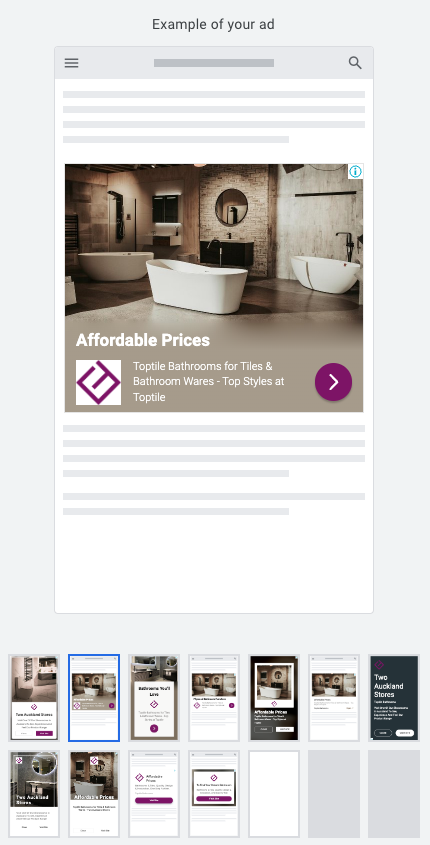
Summary:
The format you choose to use may depend on your specific campaign needs, your Brand constraints, and your budget. So there is no right or wrong choice when selecting which format is the best.
We suggest you weigh up the pros and cons of each ad type before making a decision and have a further discussion with RankPower on which options might be the best fit.

