Historical Google Analytics Data Preservation
Marketing Managers, take note! Preserve your historical Google Analytics data now, because on July 1, 2024, it will be too late.

Imagine this scenario:
Your management asks for a report showing website traffic and conversion trends from international visitors over the last five years. They want to plan for next year’s export sales forecast. What do you do?
If you haven’t saved this data in a useful format by June 30, 2024, it will be gone forever.
But, we can help.
Our team can assist in preserving your data from any Google Analytics (Universal Analytics) Property, so that you can access it long after Google Analytics has shut down your old dataset.
What you’ll get:
We’ll assemble a Google Looker Studio dashboard with historical data saved as Google Sheets in your Google Drive. The data will stay live after Google cuts off your access to historical Universal Analytics and deletes the dataset. Storage needed will range from a few megabytes to as much as several gigabytes, so we recomnmend that you allow for this and ensure that the Drive account remains active to avoid losing the raw data.
You can request any combination of One Metric and One Dimension by Date per report page, subject to data storage limitations.
Examples:
- Pageviews by URL
- Sessions by Date
- Users by Date
- Conversions by Date
- Conversions by Source / Medium
- Sessions by Source / Medium
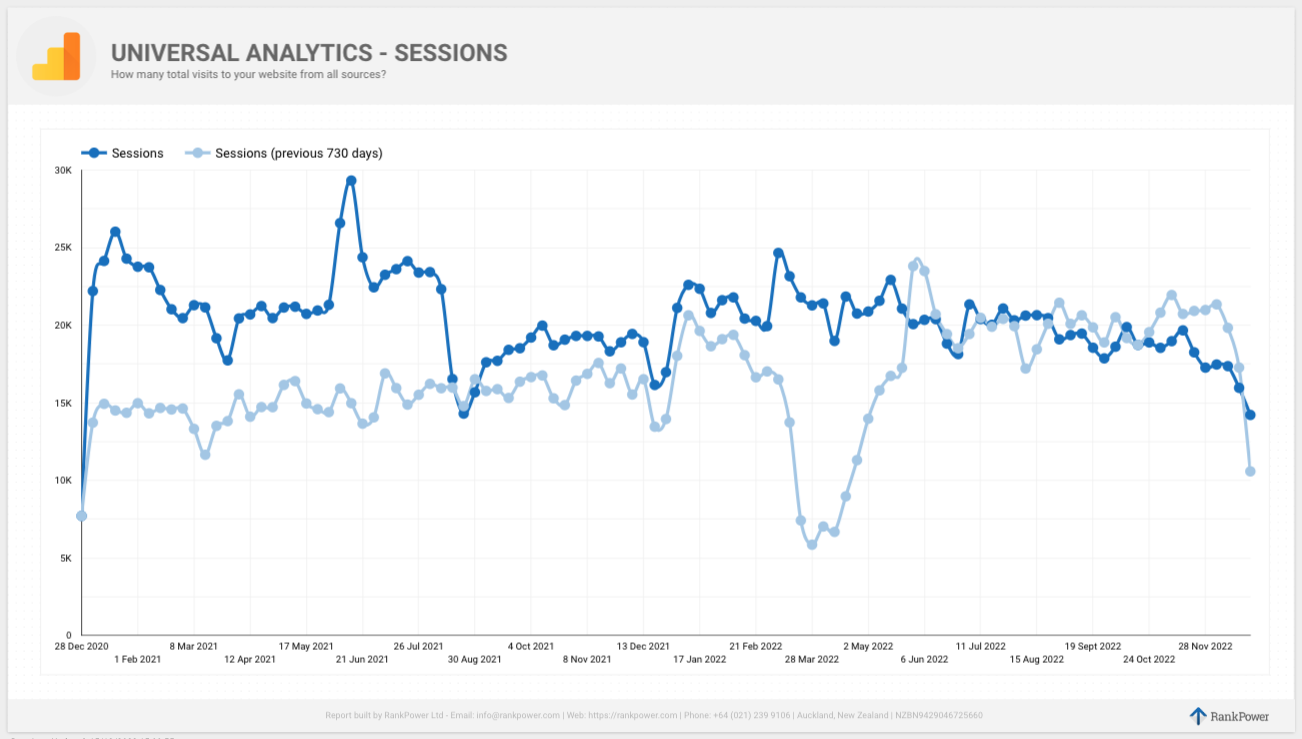
When data download or storage becomes challenging, you may need to revise your requirements.
An example of a large file might be Sessions by Source / Medium by Date. For large sites running for say, 10 years, this could create a source file with 1K – 1M individual line items and 10 – 100 columns, totalling between 10k and 10M total entries. In the higher range, this may become too large.
The maximim capacity of a single data source for one report is 10,000,000 (10 million) entries, which is the cumulative total of all fields (total cells).
What you’ll be able to do:
- Retrospectively look at any date range in the Universal Analytics dataset for which there is data.
- Look at the metrics and dimensions you have specified.
- Compare any Period on Period data for any time period (Y,Q,M,W or D) for which you have data.
- Custom builds can also compare historical Universal Analytics data against current GA4 data (where they are equivalent or similar)
What you can’t do:
- Add in other dimensions or metrics that you didn’t specify when we saved the data
- Slice data by multiple dimensions e.g. Pageviews by Traffic Source Dimension sliced by Gender Dimension or Age Dimension or Location Dimension etc*
- Store more than a total of 10 million data entries into any single data source sheet.
*Examples like this would create more than 10,000,000 total entries for sites running for more than a year or two.
To request a backup of your historical Google Analytics – Universal Analytics data, please contact us as soon as possible to specify and quote on the project.
All Data Preservation projects must be completed by June 1, 2024 to ensure the data is captured.
In some cases, your data may remain accessible in your old Google Analytics Universal Analytics Property for some days or months after this date, but that’s a gamble. Google will cease any guarantee on the access from July 1st, 2024.
Contact info@rankpower.com for a quote.

