SEO for the Page Title Element
How to Write the Best Page Title for SEO & Click-Though
Firstly, What is an SEO Page Title?
The SEO page title element is a piece of code in your page that should represent the main topic of the page. You will find it wrapped in <title> and </title> elements like this:
<title>RankPower – Marketing Tech Consultants for Medium Enterprise</title>
You can write a title in your code to be as long as you like, but there is at least one practical reason why you should limit it:
Google (usually but not always) extracts the title from your page and shows it in the search results as the larger blue text title of a search result.
You can see your title element in any web page that includes one by right-clicking and selecting “view source” for the web page.
The title as shown in Google results is limited by the number of pixels available in the title space in the search results page, which could vary depending on device and as or when Google chooses to change it so you should always verify what we say against current Google formatting. For this reason, you should be careful to add a <title> in your page that fits the requirements.
The letter ‘l’ takes up the least space and can be used many times within the current length of 600 pixels, but the letter ‘W’ is one of the largest in pixel width. Generally, upper case letters take up more space, and lower case letters take up less. This is why the range of actual letters you can fit may vary a bit, but generally it’s about 50-70 characters.
Your task is to write within the allowed space so that your whole message is seen and understood and does not exceed the pixel width. Any word(s) that pass the max pixel boundary are appended and appear like this: ‘…’ so become wasted or lost and may obscure the meaning of your title.
A second reason why you should limit your coded <title> length is to avoid the temptation to stuff it full of content when it should really just summarise the page.
The Page Title Should Relate Directly to Your Page
When you pick up a newspaper, it’s usually very easy to figure out what the news item or article will be about from the text in the titles.
They are usually short, succinct and convey a clear message.
They’ll also typically be abbreviated in a way that doesn’t necessarily change the meaning. Lots of words can be left out of newspaper titles and the words that remain are typically (but not always) nouns and verbs, like ‘man eating lion’ (noun-verb-noun).
Hopefully the ambiguous meaning in this example can be resolved by the addition of a single extra word, as in ‘man eating lion captured’ (adjective phrase – noun, verb) which clarifies that ‘man-eating’ is in fact an adjective.
The key with page title elements is that they must be understood easily, after a quick glance, just like newspaper headlines, and by people and Google alike.
Test your titles by getting your colleagues to read them and then ask them what they think they mean.
Leveraging a Page Title for SEO purposes:
Where the SEO Page Title appears:
The page <title> element is not the same as the main Heading (H1) on your page, nor is it the URL or the Name of the article per se (allthough it could have the same text), so generally, the title is NOT shown on your web page.*
It’s a coded element that appears in your website source code for each page that users generally don’t look at, but is legible to search engines and will appear in search engine results as the title of the link they provide to your website.
In Google, this element appears as the blue (un-visited) / purple (visited) large text in the search listing, with an underline when hovering. Like this:
https://rankpower.com
How to craft great page titles for SEO – RankPower Ltd
How to write effective page title elements for SEO, with examples, character limits, general best practices, and our free title length calculator.
Most websites that operate via a content management system allow you to manually set a title element, and generally you can write anything you like here, however there are some best practice guidelines that you might follow. There’s no hard and fast rule about what you must or must not put in the page title, but you are limited in space by a pixel limit in Google – and this may differ from one search engine to the next.
Page titles also appear at the top of the viewer’s browser window or tab when the tab is active (usually next to the favicon image). Depending on the browser in use and the number of tabs open, it may not be possible to read the whole title there, but if you hover over the tab it may appear.
Whenever a link to your page is shared, the <title> element is usually one of the main pieces of information that appear in the place it is shared to. So this is one of the biggest reasons to get your page <title> right.
You may also want to add a slightly modified (optimised for Social) title for sharing on social platforms like Facebook (or otherwise), which uses an element called og:title.
*Sometimes, if you accidentally leave your <title> for a plage blank, or if it is too long or too short, or otherwise rejected by Google, then Google may actually use a Heading or other text from your page to fill the title space in search results. For this reason, it’s best to ensure you include one.
Title Content Guidelines:
It’s ideal if your page title accurately describes what your page is about.
Usually the words used in the title fall into word categories like nouns, verbs and adjectives.
Less often used are prepositions and adverbs.
Usually functional words like ‘and’ or ‘if’ or ‘that’ are skipped altogether, but the correct formula is not an exact science.
The main objective will be for you to express what your page contains within the space allowed. Ideally, your page content will be optimised for one (or two) keywords, so your page title should also reflect this and use the same keyword(s) that the page is optimised for.
You shouldn’t re-use a title anywhere in your website. Every one should be unique, as every page should be about some other aspect of your business, another product or service, or an entirely different topic, depending on the theme of your website.
Keep in mind that this title element is what will be fed through to social media platforms and many other places where your page or article is shared, so it should be able to operate in some isolation, with little context, to gain clicks to the page.
You main keyword should be somewhere near the front of the title element, but you can experiment with this to see what format of page title gives best performance for your micro-conversion, which in this case is a click to your page. Generally though, keyword fronting may prove to be best.
Your titles should also be appealing in nature. You could use different strategies to gain attention like humour, drama or other features that appeal to human emotion, but how appropriate these are will vary from one genre to the next, and the all-important keyword inclusion should be considered and primary.
To get ideas on what format and content is best, perform some Google searches and look at the blue title texts for each listing you find. Think about which ones grab your attention best and consider what it is about them that does so. You could also look through some newspaper headlines to get a feel of what kind of words work best to grab your attention, and how to convey a clear message with few words.
Some examples of formatting you could use:
- Keyword 1 | Keyword 2 | Brand
- Brand | Keyword Phrase – Why You Need This
- Keyword Phrase – Why This Thing is Really Cool
- How We Can Help You – Brand
There is no “exactly correct” format, so long as the content is understandable and mentions the main keyword(s) for the page, and ideally, looks like the business might have something great to offer that you are looking for.
https://rankpower.com
RankPower – Marketing Tech Consultants for Medium Enterprise
RankPower provides in-depth Digital Marketing Technology Consulting & Training Services across Multiple Channels, with a Focus on Core Business KPIs
https://mywpdesign.co.nz
MyWordPress Website Design – There’s Simply No Better Choice
Websites using the renowned WordPress CMS literally rule the world. Make the smart choice and get your next website design built on WordPress too!
https://www.amped4ski.co.nz
Book Your Ski & Snowboard Travel with AMPED
Your Snow and Ski Adventure Specialists. Enjoy USA, Canada, Japan, Korea, South America & Europe. Experienced, Qualified & Knowledgeable Travel Agents
The Main Purpose of Page Titles in SEO:
It’s power in SEO is arguably small, although opinions differ dramatically here. In my view, it will operate mainly as a conversion tool with a small page by page SEO value around topical indicators.
The main purpose of the page title is to show the search engine user that the link to your web page is what they were looking for.
The title alone is not what gains the rank in the search engine, but it does play a small part in an overall tactic to set the theme of the page and win some credit for matching a user’s query.
One possible reason why some SEO folk believe the title element is a strong SEO factor is because before 2013 Google was less capable of determining the theme of a page and assigning rank based on the meaning of that page’s content, so the title element acted as a signal to search engines that said ‘my page is about…’. Those views might be held if you still think the current Google is the same as that old Google (it really isn’t, which is why it’s not our view).
In today’s Google, their system is engineered to extract meaning from content and deliver that content to people who searched for that meaning – so the weight of actual keyword matches has severely diminished as meaning matches have taken precedence.
There are many other search engines other than Google so keep that in mind when optimising.
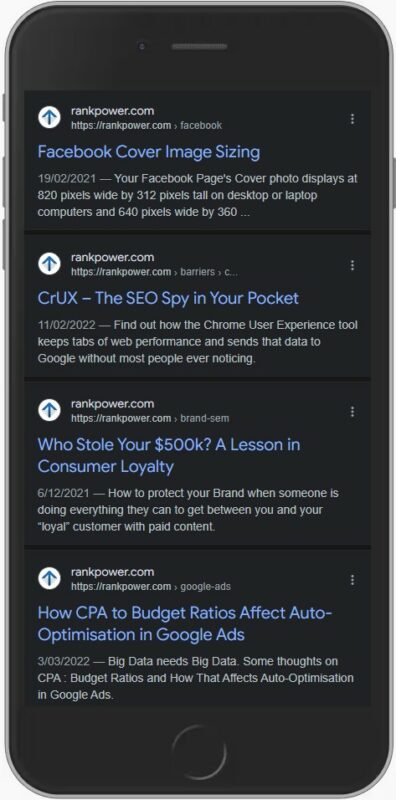
SEO Titles on Mobile Search
Note how the title in Google is able wrap into two lines on mobile.
Empty or Short Titles:
If you don’t set a page title element for your page (remember, this is different to writing a heading on the page), then search engines will decide themselves what to do.
They don’t leave the element blank.
Usually the result is that your domain name or business name appears as the title, or a combination of domain name and some text from the page. Whichever it is, this may not be positive for your site and may lead to your search engine listing or shared link being overlooked.
You may not get as much traffic to the page as hoped.
Summary of SEO Page Title Best Practices:
- Your coded <title> can be as long as you like, but keep it short and succinct to fit with search results for practical reasons.
- Don’t expect it to be 100% perfect, there’s no such thing. Google extracts the coded text and displays it in search, most of the time, but not always. You could always test changes to see if it influences click through, but minor changes are unlikely to have much impact on rank.
- Make sure your title aligns with your content. If your <title> doesn’t fit length or content that Google expects, it may swap it for something else from your page, which is why having an H1 element that is on the exact same topic would make good sense.
- By convention: You should have only one <title> per page. More than one could make things interesting!
- Don’t repeat <title> code for many pages – it’s supposed to represent the content of just one page, and that page should be unique.
Article is Copyright©. Written using NI (Natural Intelligence using brain interface with fingers and keyboard).

