Yet Another Gmail Address You Didn’t Need
And ensuring you maintain Corporate Governance.
Hopefully this tip saves you both time and a whole lot of confusion when working across multiple accounts!
Some platforms you might need to access with a Google Account:
- Google Ads (no, you don’t need a Gmail to access this!)
- Google Analytics (nope, no Gmail needed)
- Google Drive (nope)
- Google Docs (nope)
- Google Calendar (nope)
- Android phone setup (guess what: no Gmail needed here either)
- Gmail APP on Android or iPhone (yep, not even for this)
Q: So why does Google encourage you to take up a Gmail at all?
A: So that they get your user data insights to figure out how and what to market to you and any other new and creative uses they can think up in the future to make money. Why else do you think it’s “free”?
These days you can hardly get by without having a Google account for at least one thing, perhaps even quite a few things.
Take for example anyone with an Android phone: Chances are you had to set up a Google account for that if you didn’t already have one.
And if you’re like me and like to use a few of the free functions that Google offers like the Calendar, Google Chrome with saved history and tabs and even passwords, or Google Drive for photos and file storage, then there’s at least another 3 reasons to need one.
One super annoying thing about it is when you create a new Google account the default action is that you end up with a Gmail account too. But you probably already have an email address., right?
So why create another one?
And if your workplace also needs a Google account to access some work stuff online, suddenly you have 4 email boxes: one personal, plus a personal Gmail, plus one corporate plus another Gmail for that too. Switch jobs a couple of times and you may even end up with 3 or more Gmail boxes.
Madness! Who wouldn’t get confused with all that?
What goes on in your head:
Oh what’s the password for that one again? Was it the password I used 2 years ago or the one for work stuff? Or the latest one I switched to? Yikes!
What’s worse is that if there is work saved in some Google Drive belonging to a Gmail address login I can no longer remember the password for, what now? Recover password? Oh wait, the recovery password email was one I closed last month because I changed ISP.
Stuck.
Documents lost. Saved passwords lost. Can’t get into my work stuff and have to create a new account on that website I used the Google Login for. Snowball effect.
Here’s the good news (actually not “news” exactly, it’s been like this for ages):
When you set up your Google account you DO NOT need to set up a Gmail account at the same time. Just use your existing email address to do it! See the instructions at the end of this article.
Just link your new Google account to your existing email address.
This way, you’ll just have ONE email box, but have the benefit of using Google account features without having to bother with a new email at all. All your Google account-related correspondence will land in your existing email box. Tidy and easy to manage.
Some benefits of using an existing email as your Google Account login email, for you, me and every person who needs Google platform access for their everyday stuff:
- Avoid extra email accounts, all your communications stay in one box.
- Makes sharing your identity easier, because it’s probably simpler like first.last@domain.co.nz instead of some compromise like mynickname123nz@gmail.com because your actual name was already taken as a Gmail.
- Easier to manage appointments (like Calendar) and any other features linked to Google accounts that are commonly used collaboratively like Drive and Documents, because people will be able to figure out more easily who to share to from the email address you use to communicate with.
- Resolves having to remember what email you used for which service(s)
The business benefits of using the corporate email address as the Google account are even greater. This has to do with a thing called Corporate Governance.
Corporate Governance:
There’s actually a significant danger posed to a business in allowing employees to create a Gmail identity to use to access work Google account resources. Here’s why:
Who owns the Gmail address is not clear, what if it was name.work123nz@gmail.com. Does this account represent “name” or “work”? What if this person changes jobs? Do they still have access to this Gmail? Likely they do.
And what would happen if the workplace can’t clearly identify which email needs to stay connected to a service and which one doesn’t because it’s hard to tell who owns it? Many make the mistake of leaving old Gmails connected because they’re not sure. But that means an ex employee may have access to work information long after they have left, undesirable if your employee left to work for the competition!
These situations describe a loss in corporate governance.
Some practical examples of situations we have come across:
- A Gmail set up by an employee is shared between many employees so everyone works anonymously and nobody can be held accountable for anything, making it difficult to trace and resolve mistakes. Convenient for some employees, but bad for a raft of business reasons.
- A Gmail address was sufficiently generic (like businessnamenz2022@gmail.com) that it’s not certain who it belonged to, so nobody bothered to disconnect it from services, yet the employee who created it moved on to work for a major corporate competitor, and still had access to private and sensitive information from the old company.
- A company lost all access rights to years of historical business data because nobody could remember the password to the shared Gmail, or the worker had moved away, and couldn’t get the recovery email sent because that had changed or was landing in an ex-employee’s email box that no longer had any connection with the company.
- Private and sometimes sensitive communications intended for the Business from Google platforms landing in the private email box of an ex employee because of linked accounts.
How to maintain Corporate Governance
If a rule is set that all Google accounts MUST match the corporate email address then the benefits are:
- Emails are easily tracked because they exclude Gmails that are hard to control, may be oddly named or difficult to identify.
- Loss of Google Account access is easy to re-establish because the Corporation (and I mean a business of *any* size) has ownership of the email identity, so they can simply reset the ex employee’s password on the email box and then also use password recovery on the Google account to regain access at any time.
- Google accounts that need to be closed to prevent unauthorised access are easily closed by the corporation, because they have governance over the identity.
- Email identities attached to Google accounts can easily be reconnected by the corporation because they have the power to re-establish the email box (even temporarily) that was used to create the Google account, meaning, even years later they will still have governance over a long lost Google account made in the name of the corporation.
Because we are an Agency and do lots of marketing through Google platforms, it means we need to access them via a Google account all the time. All of our access is via a Google account login ID that is therefore exactly the same as our email address. Easy. It also means we are data-safe, can regain access or terminate access as needed.
Be aware that if you grant access to business data via someone’s Gmail ID, HOW will you be sure you can maintain governance later?
How to set up a Google Account without Gmail
Go to https://accounts.google.com and select “Create account”. You may need to select who you are creating an account for.
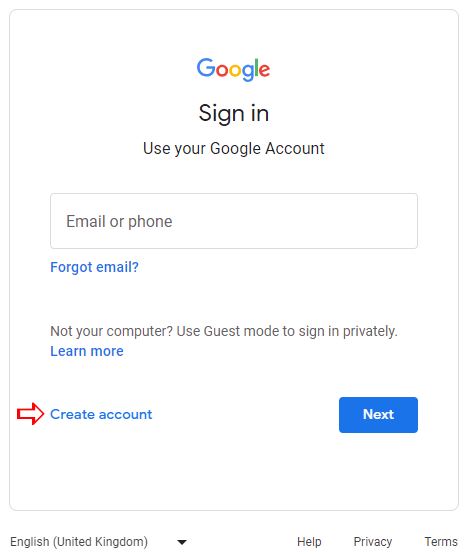
Answer a few questions about your name, gender and date of birth and then reach the “Choose your Gmail Address” screen. This is where you should pause and check the small blue link at the bottom saying “Use your existing email”. Lots of people miss this entirely. Wouldn’t that be handy to carry on with your existing email?!
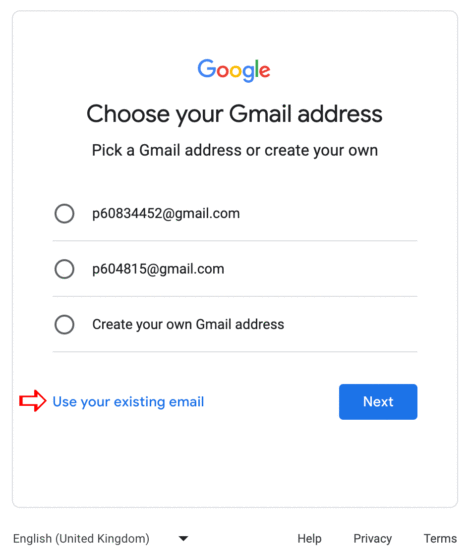
Now you’ll be able to create your Google Account using your existing email address and bypass creating a Gmail address. This process will also ensure your company retains governance over their data.
Important note: Using your existing email and creating a Google Account with it **does not affect your emails in any way**! Nothing about your email service will change at all.
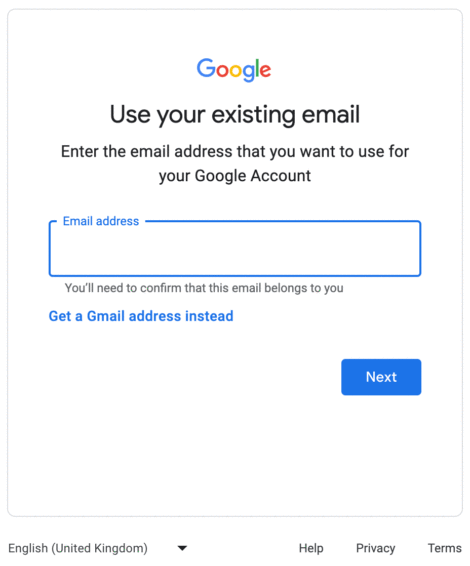
Done!
Don’t forget to follow further prompts to set up security features like 2FA, but in the case of the corporate email, add the company’s IT department email (or as directed) as the recovery email.

